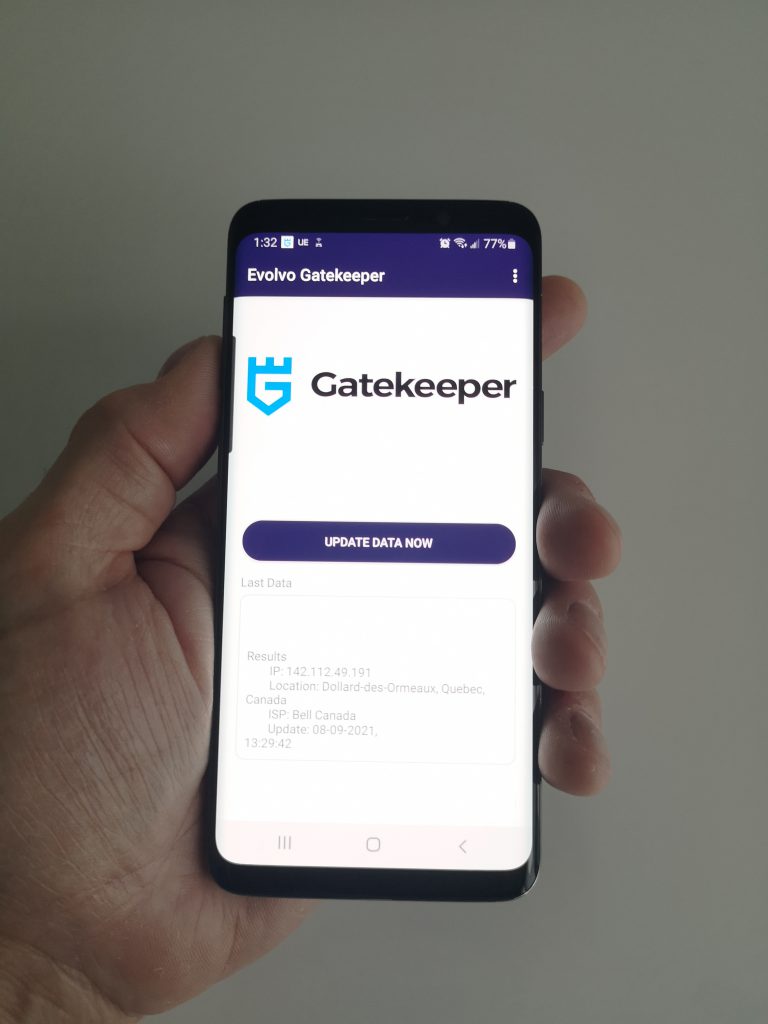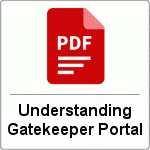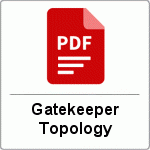The Gatekeeper Shield sits between your existing firewall and the internet. It completely hides designated services, such as Remote Desktop, from the internet. With the services appearing as non-existent from the internet, there is nothing for botnets to attack.
Only authorized IP addresses are allowed to see that a given port is available. The authorization process is made easy by simply installing the PC application, clicking on a web link on your desktop, or by using the app running on your Android or Apple phone.